

The very latest versions are available below.
GroBoto Updates are for full, registered versions only (not trial).
Check the GroBoto About Box for your version number.
The current Trial version is on the Store & Downloads page.

Latest Versions for registered owners

Mac Update Options:
Windows System Requirements:
(Minimum • Recommended)
Operating System: Windows XP or Vista**
Memory: 1 Gigabyte • 2 Gigabytes or more
Processor: 1.5 GHz • 2GHz or better
Display: 1024 x 768 • 1280 x 800 or bigger
Input Device: Any • 2-Button Mouse w/Scroll Wheel
PDF viewer needed for Documentation
GroBoto requires Microsoft’s .NET 2.0 framework. The GroBoto installer will connect to Microsoft and download and install .NET as needed. Therefore you may need an internet connection while running the installer. Note that .NET 2.0 installs on top of .NET 1.X, and will not interfere with any existing .NET 1.X applications.



Mac System Requirements:
(Minimum • Recommended)
Operating System: OS X 10.4.0 or newer
Memory: 512 Meg • 2 Gigabytes or more
Processor: 1 GHz G4 • 2GHz or better G5 or Intel
Display: 1024 x 768 • 1280 x 800 or bigger
Input Device: Any • 2-Button Mouse w/Scroll Wheel
If you currently have version 2.0.4 or older, you will need to download the full installer. (Click on this Update button).

If you currently have version 2.1.0 thru 2.1.4, or version 2.2.1 download and run this little utility.
It will retrieve and install the appropriate updates for Mac versions 2.1.0 through 2.1.4 (Updates range from 7 to 30 Megabytes).
Click here
MAC: - Current Version is 2.3.3
Free & Recommended for all 2.x users.
2.3.3 Fixes some critical bugs. It is highly recommended that everyone gets this version.
Choose your update below based on your current version number (shown in the GroBoto About Box).
IMPORTANT: A bug in v 2.2.1 causes a crash if you use the built-in Updater. If you have version 2.2.1, please use the Updater Utility or the Full Installer.
Windows: Current Version is 2.1.8.1
Free & Recommended for all 2.x users.
2.1.8.1 Fixes some critical bugs. It is highly recommended that everyone gets this version.
Choose your update below based on your current version number (shown in the GroBoto About Box)
GroBoto Win XP/Vista Built-In Updater
Due to changes in our built-in Update System. Everyone must use the Full Installer below to get the current (2.1.8) version. The built-in updater will work for future versions (beyond 2.1.8).
If you currently have version 2.1.7 or older, you will need to download the full installer. (Click on this Update button).

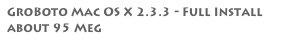
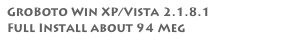
Windows Update Options:
If you currently have version 2.1.5 or newer (but NOT 2.2.1, see note above), use the ‘Check for Updates’ item in GroBoto’s Help Menu to automatically download the latest update. (Updates range from 7 to 30 Meg).
GroBoto Mac Built-In Updater




64-bit GroBoto requires a 64-bit OS (like Windows XP 64-bit version), as well as the 64-bit version of .NET. If you are not sure your System & OS are 64-bit, they probably aren’t. Please email info@braid.com if you have any questions.
GroBoto Windows 64-Bit version



